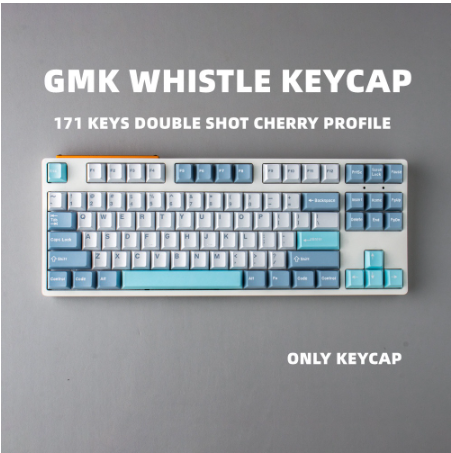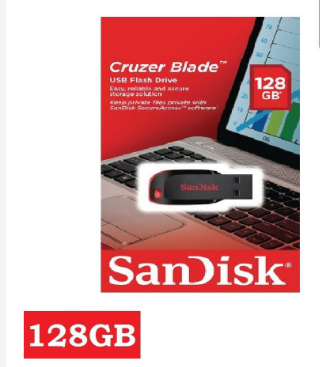Delux Mt1 Wireless Ergonomic Vertical Removable Trackball Mouse, Rechargeable Bluetooth 2.4G Mice Not Silent Model For Pc
(0 Reviews)
In stock
Price:
₱1,719.00
Refund:
Share:
Sold By
The Tools Outlet
125 Durian Park Old Domestic Road 191 Zone 20 Pasay City
(0 customer reviews)
Top Selling Products
-
Sandisk SDCZ50 128GB USB Cruzer Blade
₱1,588.00
Related Products
₱394.00
2.4GHz Wireless Mice With USB Receiver Gamer 2000DPI Mouse For Computer PC Laptop
Lahat Point:
0
₱1,106.00
Ad Ergonomic Vertical Mouse Wireless 1600DPI USB Optical Computer Mouse 5D Gaming Laptop Mice For PC
Lahat Point:
0
₱182.00
2.4G Fashion Wireless Mouse for Laptop Computer With Battery with USB receiver Neuteq Q2
Lahat Point:
0
₱1,247.00
Zeus x Gundam GD-001 BLACK RGB LED Wired Gaming Mouse RGB Backlit - GD-001 BLACK EDITION
Lahat Point:
0
"Lahat Dito Philippines" is a free multi-vendor e-commerce platform, providing a wide variety of physical and digital products online for the Filipino people. Supporting local businesses and resellers nationwide. Our mission is to create a safe platform for sellers and provide a flexible and convenient shopping experience for customers. Together with our commitment and your support, we will be able to grow and keep this platform to promote local businesses. #shoplocal #supportlocal #lahatditoph #kliktayodito
Contact Info
- Address: 125 Durian Park, Old Domestic Road, 191 Zone 20, Pasay City, Philippines
- Phone: +63-917-155-9589
- Email: [email protected]