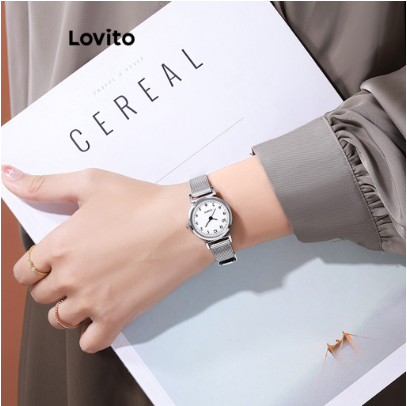Fashion New Style High-Quality Touch Screen Alloy Metal Electronic Ladies
-
Shoes for Women flat sandals
₱129.00
Instructions
1.Touch the screen to display the timeTouch the display date twice in succession.
2.After the screen lights up, touch thescreen for 3 seconds,and the number onthe left will jump. Touch the screen toadjust,and each touch represents 1 hour.
3.After adiustment, touch the screen for3 seconds, and the number on the rightwill jump. Touch the screen to adjust.Each touch represents 1 minute.
4.After adjustment, long touch the screenfor 3 seconds and then the month willjump. Touch the screen to adjust, andeach touch represents one month.
5.After adiustment, touch the screen for3 seconds and the date will jump.Touch the screen to adiust.
6.After the adjustment is complete, waitfor a few seconds,return to the timeoperation page, and enter the powersaving mode without operation for3 seconds.
Related Products
Vintage Small Round Dail Leather Watch Women Wristwatch Casual Fashion Relo
Fashion diamond watch inlaid women watch Quartz watch bracelet Women watch
Fashion simple women watch digital face leather watch women leisure student quartz watch
Ladies Fashion Flower Shape Quartz Watch Belt Wrist Watch+Diamond Bracelet Set
Small Square Watches Simple Korean Version Versatile Exquisite Retro Quartz Women's Watch Relo
Men'S Fashion Sports Quartz Clock Stainless Steel Luxury Business Waterproof Watch
Contact Info
- Address: 125 Durian Park, Old Domestic Road, 191 Zone 20, Pasay City, Philippines
- Phone:
- Email: [email protected]