Google Chromecast 4 with Google TV 2020 4th Gen Streaming Media Player
-
Xiaomi POCO M4 Pro Smartphone
₱6,118.00 -
Lenovo HD800 Bluetooth Headphone
₱2,514.00 -
Xiaomi M4 Pro 16GB+512GB
₱4,677.00
Bluetooth and Wi-Fi Works with Android and iOS
Design - Ovular design akin to the original Chromecast
Comes with a remote!
Can be powered by some TVs, or from the wall
For the last three years Google has stuck to a hockey-puck shape for its Chromecast devices, and it’s done so again for the Chromecast with Google TV. The latest design is slightly more elongated than before, but by and large it’s pretty similar to its predecessors.
Features - You’ll need a Google account to use it
Casting works with iOS and Android phones
Most streaming apps are here except Apple TV and Stadia
As you’d expect from a product with ‘Google TV’ in its name, the new Chromecast really caters to the Android audience out there: you’ll use your Google account as a login for the device, and you’ll then have access to Google Assistant, YouTube/YouTube TV (if you have an account), the Play Store, Google Photos, and Nest devices if you have them.
Performance - Rock-steady streaming, even in low-bandwidth households
Small bit of noticeable pop-in upon setup
Support for 4K HDR (HDR10+, Dolby Vision) and Dolby At most
Chromecast with Google TV performs admirably and rivals the performance of its competitors. Google hasn’t been explicitly clear on what’s going on inside the hardware at a system level, but regardless of whatever SoC it’s chosen to use, we've seen very few points that the Chromecast dipped in performance - especially once we chose which content we wanted to watch.
Chromecast with Google TV requires a TV with an HDMI port, Wi-Fi network, Google Account, nearby electrical outlet, and compatible mobile device. Minimum OS requirements are available at g.co/cast/req. To view content in 4K, a 4K-capable TV and reliable broadband internet connection are required.
The Google Home app is compatible with the following mobile devices:
An Android phone running Android 6.0 or later
An Android tablet running Android 6.0 or later
An iPhone or iPad with iOS 12.0 or later
Related Products
COOQI MXQ PRO 5G 4K Android Ultrahd Smart TV Box 2.4GHz WIFI Quad Core Media Player Home TV Box
Amazon Fire TV Cube 2nd Generation Hands-Free with Alexa and 4K Ultra HD Streaming Media Player
Intelper 4K HD TV Box 2.4GHz WiFi Connection MaliG31 CPU Mediaplayer Set Top Box
Contact Info
- Address: 125 Durian Park, Old Domestic Road, 191 Zone 20, Pasay City, Philippines
- Phone:
- Email: [email protected]
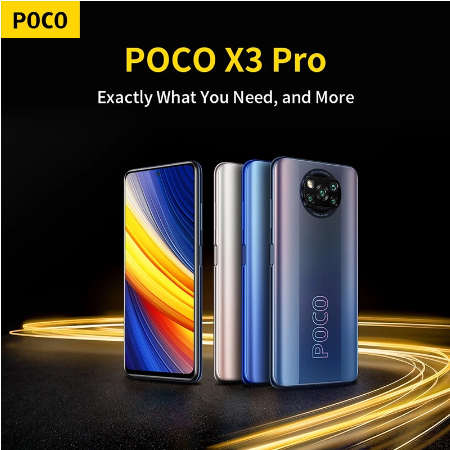

















![SKYWORTH Android Tv Box [Leap-S1] 2g + 8g 4k Ultra HD Android 10.0 Wi-fi / Lan Netflix You tube Bluetooth](https://lahatditoph.s3.ap-east-1.amazonaws.com/uploads/all/NLGyt6HW6ovHlzqxmCoRT89wkJMKNAeAxwiPs0pe.png)


