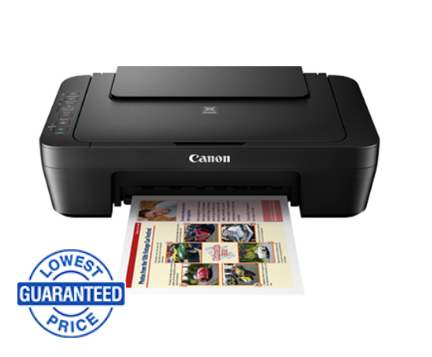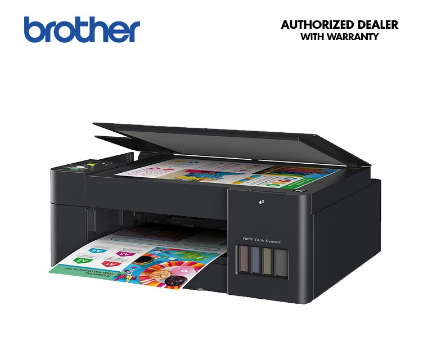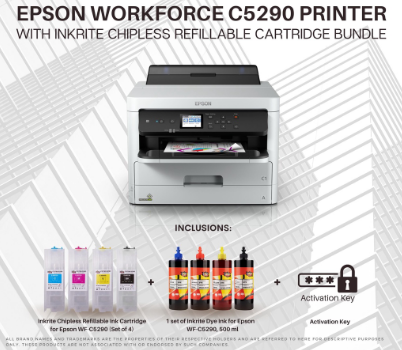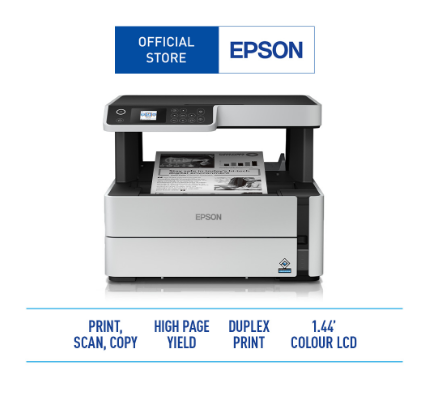HP 2337 DeskJet Ink Advantage All-in-One Printer (7WQ07B)
-
Intelligent Check Writer, Check Printer
₱21,648.00
??????????????
Functions: print, copy, scan
Multitasking supported: no
First page out (ready): black: as fast as 15 sec
Duty cycle (monthly, a4): up to 1000 pages
Recommended monthly page volume: 50 to 100
Print technology: hp thermal inkjet
Print quality black (best): black: up to 1200 x 1200 rendered dpi color: up to 4800 x 1200 optimized dpi color (when printing from a computer on selected HP photo papers and 1200 input dpi)
Display: none
Number of print cartridges: 2 (1 each black, tri-color)
Automatic paper sensor: no
Wireless capability: no
Connectivity, standard: 1 hi-speed USB 2.0
Minimum system requirements: windows 10, 7: 1 Ghz 32-bit (x86) or 64-bit (x64) processor, 2GB
available hard disk space, internet connection, USB port, internet explorer
Compatible operating systems: windows 10, 7
Paper handling input, standard: 60-sheet input tray
Paper handling output, standard: 25-sheet output tray
Media sizes supported: a4; b5; a6; dl envelope
Media sizes, custom: 89 x 127 to 215 x 279 mm
Media weights, recommended: 75 g/m²
Scanner type: flatbed
Scan file format: jpeg, tiff, pdf, bmp, png
Scan resolution, optical: up to 1200 dpi
Bit depth: 24-bit
Scan size, maximum: 216 x 297 mm
Scan input modes: front-panel scan
Copy resolution (black text): up to 600 x 300 dpi
Copy resolution (color text and graphics): up to 600 x 300 dpi
Copies, maximum: up to 9 copies
Power: input voltage: 100 to 240 vac (+/- 10%), 50/60 hz (+/- 3 hz). input voltage: 200 to 240 vac (+/- 10%), 50/60 hz (+/- 3hz) (china & india). not dual voltage, power supply varies by part number with # option code identifier.
Power consumption: 0.05 watts (off), 1.83 watts (ready), 0.83 watt (sleep), 0.05 watts (auto-off) [2]
Sustainable impact specifications: none
Recommended operating humidity range: 20 to 80% rh
??????????
Dimensions (w x d x h): 425.2 x 304.1 x 149.1 mm 16.47 x 11.97 x 5.87 in
Package weight: 4.45 kg 9.87 lb
??????? ????????
HP Deskjet ink advantage 2337 printer
HP 682 setup black cartridge
HP 682 setup tri-color cartridge
regulatory flyer
setup guide
reference guide
power cord
Related Products
Deskjet Ink Advantage 2336 All-in-One Printer | A4 Color Printer | Print Scan Copy
Epson EcoTank L3250 L3256 A4 Wi-Fi All-in-One Ink Tank Printer With 003 Original Ink
Niimbot H1S Label Printer Label Maker Label Thermal Barcode Printer For Mobile Phone
HP DesignJet T250 24-inch Compact Large Format Plotter Printer (up to A1 size) with Mobile Printing
Brother DCP-T520W 3-in-1 Refill Tank Colored Printer-Affordable Printer Wireless
Canon MG2570S 3 in 1 Colour Multifunction Inkjet Printer (Black) W/ STARTER PACK INK ONLY
Epson WF-C5290 Printer with Inkrite Chipless Refillable Cartridge, Dye Inks, and Act Key
Contact Info
- Address: 125 Durian Park, Old Domestic Road, 191 Zone 20, Pasay City, Philippines
- Phone:
- Email: [email protected]