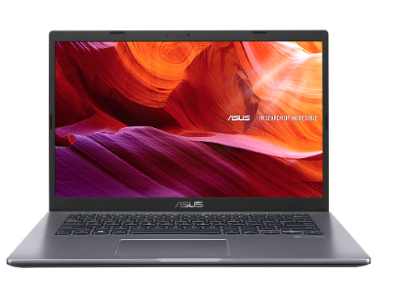Huawei MateBook D 14 Laptop | 10th Gen Intel® Core™ i5 Processor | 8GB+512GB
-
Apple Iphone 13
₱54,200.00 -
Apple Iphone 13 mini
₱47,190.00 -
Realme C53 (6GB RAM + 128GB ROM)
₱8,899.00 -
Geekvape Sonder U Kit
₱1,054.00
● Size: 14-inch
● Type: IPS (anti-glare display)
● Resolution: 1920 x 1080 pixels, 157 pixels per inch (PPI)
● Aspect ratio: 16:9
● Viewing angle: 178 degrees
● Contrast ratio: 800:1
● Brightness: 250 nits (typical)
Appearance
● Dimensions (H × W × D): 15.9 mm × 322.5 mm × 214.8 mm (0.63 in. × 12.70 in. × 8.46 in.)
Weight:
Approx. 1.38 kg (3.04 lb)
● Color: Mystic Silver
Processor
● 10th Generation Intel® CoreTM i5-10210U processor
Graphics card
● Intel® UHD Graphics 620 (integrated graphics card)
RAM
8 / 16GB DDR4
Storage capacity
512GB NVMe PCIe SSD
Buttons and ports
● Fingerprint power button
● 3.5 mm stereo headset jack
● USB-C x 1 (You can transfer data, charge your MateBook D 14 using
this port.)
● HDMI x 1
● USB 3.0 (USB-A) x 1
● USB 2.0 (USB-A) x 1
Keyboard
Full-size backlit keyboard
Wi-Fi
IEEE 802.11a/b/g/n/ac, 2.4 GHz/5 GHz, 2 x 2 MIMO
Bluetooth
Bluetooth 5.0, Bluetooth 4.2, and Bluetooth 2.1+EDR
Camera
Recessed camera: 1 MP
Audio configuration
Digital microphone x 2, speaker x 2
Sensors
Fingerprint sensor and Hall sensor
Battery
● Material: lithium polymer
● Capacity: 56 Wh8
● Weight: 241g
● Cell core number: 4
Power adapter
HUAWEI USB-C power adapter (65 W)
● Input: 100–240 V AC, 50 Hz/60 Hz
● Output: 5 V/2 A, 9 V/2 A, 12 V/2 A, 15 V/3 A, and 20 V/3.25 A.
Temperature
● Charging temperature: 0°C to 40°C (32°F to 104°F)
● Working temperature: 0°C to 35°C (32°F to 95°F)
● Storage temperature: –10°C to +45°C (14°F to 113°F)
Working humidity
5% to 95% (non-condensing)
Others
● Charging indicator
● Camera indicator
Wireless Specifications
Wi-Fi
● Standard: IEEE 802.11a/b/g/n/ac
● Frequency bands: 2.4GHz 300 Mbps, 5GHz 1733 Mbps
● Antenna: 2 x 2 MIMO
● Encryption mode: WPA/WPA2/WEP
Bluetooth
● Standard: Bluetooth 5.0, Bluetooth 4.2, and Bluetooth 2.1+EDR
● Protocols: GATT, A2DP1.3, AVDTP1.3, AVRCP1.6.1, DID1.3, DUN1.1, GAVDP1.2, HCRP1.2, HFP1.7.1, HID1.1, OPP1.1, SPP1.2, DIS1.1, HIDS, SCPP, HOGP1.0, PAN, RFCOMM1.1
Software Specifications
Operating system
Windows 10 Home Edition (64-bit)
Input methods
Microsoft input method
Browser
Microsoft Edge (Default browser)
Special audio effects
N/A
Special apps
● Huawei Share
● PC Manager
● Display Manager (Eye Comfort): TÜV Rheinland Certified
● Factory restore
Third-party apps
Installation and uninstallation of third-party apps should follow regional customized policies.
Update
● Online update
- Remote update via Microsoft Windows Update solution
- Drive update using PC Manager
Related Products
Lenovo ThinkBook 14 G2 ITL 20VD00ASPH| i5 |Integrated Graphics |14" FHD |8GB + 256GB SSD |Win10 Pro
HP Laptop 14s-fq1125AU | Ryzen 3-5300U quad | 4GB DDR4 | 512GB | AMD Radeon Integrated Graphics
ASUS VIVOBOOK X515EA-BQ1867WS CORE I3/4GB RAM/1TB HDD+128GB SSD/15.6"-INCH IPS/WINDOWS 11 HOME
Asus Vivobook 14 M1405YA-LY062WS AMD R5/8GB DDR4/512GB M.2 SSD/Radeon Graphics/MS Office/Win11Laptop
Asus Vivobook X409FA-BV668T Intel i3 4GB RAM 512GB SSD 14 Inch HD Windows 10 Laptop
Asus Zenbook S 13 UM5302TA-LV396WS RYZEN 7 6800U/16GB/512GB SSD/AMD RADEON/13.3" 2.8K OLED/WIN 11
Acer Aspire 3 A315-24P-R4KG 15.6" HD AMD Ryzen 3 7320U 8gb 512gb SSD AMD Radeon Windows 11 Laptop
ASUS laptop 2020 VivoBook S533EA-BQ010 Color Silver (Intel® Core i5-1135G7 15.6 inch 8GB 512GB)
Acer Aspire 5 A514-55-36NK 14" i3-1215U 8GB DDR4 256GB SSD Intel UHD Windows 11 Laptop Gold
Contact Info
- Address: 125 Durian Park, Old Domestic Road, 191 Zone 20, Pasay City, Philippines
- Phone:
- Email: [email protected]