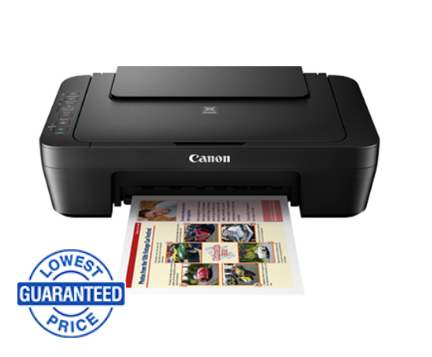JISSDO USB Condenser Microphone Mic Plug and Play
-
Intelligent Check Writer, Check Printer
₱21,648.00
Dear friends, If your Android phone cannot use this microphone, there are usually the following 4 situations:
1. Your Android phone needs to turn on OTG or activate audio accessories.
2. The local video recorder of your Android phone does not support external microphone input, you need to download an APP with video recording function.
3. Your phone case is blocking the receiver, preventing it from being fully inserted. Please remove the phone case and reinsert the receiver.
4. This microphone cannot be used for calls and meetings, because it only has voice input and no voice output function. The other party can hear your voice, but you cannot hear the other party's voice.(Laptops can be used)
Features:
1. Compatible with computer PC smartphone: This USB microphone has 1 USB cable and 1Type C adapter. Can easily connect to computers with USB ports and Android phones with Type C ports. (If you need a Lightning and micro USB adapter, please buy it automatically.)
2, Plug and Play: Microphone with USB Port Whether you need to use computer microphone for webcast YouTube, use microphone for gaming, webcast or attend Zoom meeting, radio, podcast, this music microphone for recording can satisfy you of daily use.
3. Perfect Design and Durable Quality: The USB Microphone for Gaming PC/Laptop/Desktop features a smooth and sturdy metal base, flexible control knobs and metal body for durability.
Related Products
FIFINE K658 USB Gaming Microphone, RGB Dynamic Mic Dynamic Microphone for PC,with Tap-to-Mute Button
Boya BY-CM6 USB Condenser Microphone Professional Desktop Mic for PC Laptop Smartphones
JISSDO Wireless Microphones,Dual Handheld Mic with Receiver,Dynamic Microphone for Singing, Karaoke
Ulanzi J12 Wireless Lavalier Microphone Omnidirectional Mic with Clips (Type-C, Lightning)
Wireless Microphones, JISSDO Handheld Mic with Receiver,Dynamic Microphone for Amplifier,Karaoke
Contact Info
- Address: 125 Durian Park, Old Domestic Road, 191 Zone 20, Pasay City, Philippines
- Phone:
- Email: [email protected]