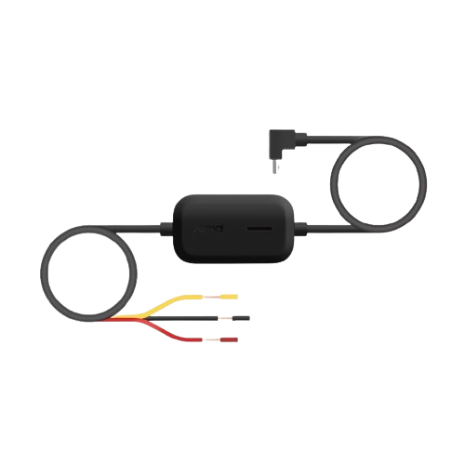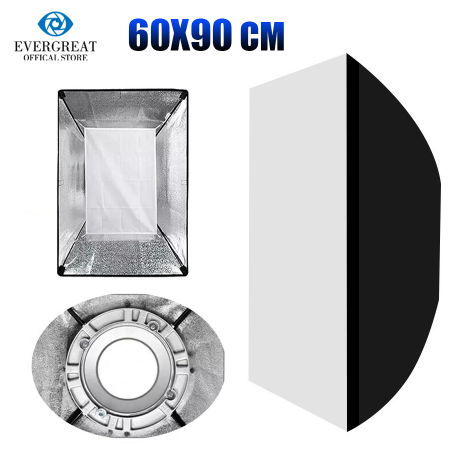TELESIN Max Lens Mod Ultra-Wide Replacement Gopro Hero 12, 11, 10, 9, Mini Cameras GP-LEN-001
-
Apple Iphone 13
₱54,200.00 -
Apple Iphone 13 mini
₱47,190.00 -
Realme C53 (6GB RAM + 128GB ROM)
₱8,899.00 -
Geekvape Sonder U Kit
₱1,054.00
Enhance the performance of your Go Pro Hero9/10/11/12/Mini camera with this GoPro Max Lens Mod. Featuring Max HyperSmooth stabilization up to 2.7K at 60 fps, this lens delivers high-resolution videos, and an ultra-wide 155-degree field of view captures a wider area for more footage of your scenes. Horizon Lock ensures your shots remain upright and level even when you rotate 360 degrees. This lens easily attaches to your camera without the need of tools for simple setup.
Features
-Up to 2.7K 60 unbreakable video stabilization, shooting while running, clear and smooth images.
-Ultra-wide angle 155-degree for a wide view of the landscape. It can enhance the viewing angle and improve the depth of field.
-Horizon lock keeps your videos on the horizontal or vertical axis, even if your camera is mounted off-center or rotates a full 360°.
-Max Timewarp motion delay can present enhanced and smooth Timewarp motion delay video.
-After being installed on the camera for Hero 12, Hero 11, Hero 10, Hero 9, GoPro 11 Mini, it supports waterproofing up to 5m.
-Easy to install and disassemble, no tools are needed.
Note: The accessory for the max lens is designed with components that have waterproof performance, using it underwater may cause image distortion. It is recommended not to use it underwater.
Specification
-Net weight: 39.55g
-Size: 36.4x36.4x14mm
-Protective cap weight: 17.7g
-Material: Aluminum alloy
Instruction
1. Remove the HERO 12/11/10/9/Mini Black protective lens by turning it one-quarter turn in either direction.
2. Place Max Lens Mod ever your camera’s lens (make sure that the camera’s mounting plate is properly lined up with the slots on the back of the Max Lens Mod mounting plate).
3. Press and rotate one-quarter turn clockwise to lock it in. Make sure that Max Lens Mod is properly installed and sealed before using your camera.
Warning: Only remove the protective, lens in a dry, dust-free environment. Do not touch the glass camera lens when installing Max Lens Mod.
Please Attention
1. Your camera must be in Max Lens mode before recording, otherwise your footage will be distorted.
2. Remember to tap out of Max Lens Mod mode if you switch back to
the regular lens. Using the regular lens in Max Lens Mod mode will also distort your footage.
3. The large protective cap can be used as a lens cover when Max Lens. Mod is installed on your camera. Use the small cap to keep the standard HERO11/10/9 Black protective lens safe and clean when you're not using it. Use the included cleaning cloth to keep Max Lens Mod free from smudges and dirt.
What’s in the box
Max Lens Mod x 1
Protection Cap x 2
Cleaning Cloth x 1
Manual x 1
Related Products
Telesin Two-Claw Magnetic Adapter Mount DJI Action 4 & Action 3 Cameras OA-TPM-T04
TNW P180 Selfie Stick Bluetooth remote control Tripod Super Long 180cm Selfie Stick With Fill Light
TELESIN 45M All Scene Waterproof Case Touch Door GoPro Hero 12, 11, 10, 9 Cameras GP-WTP-905
Fujifilm Instax Link Wide Smartphone Printer with Bluetooth 4.2 Connectivity (Ash White, Mocha Gray)
Contact Info
- Address: 125 Durian Park, Old Domestic Road, 191 Zone 20, Pasay City, Philippines
- Phone:
- Email: [email protected]