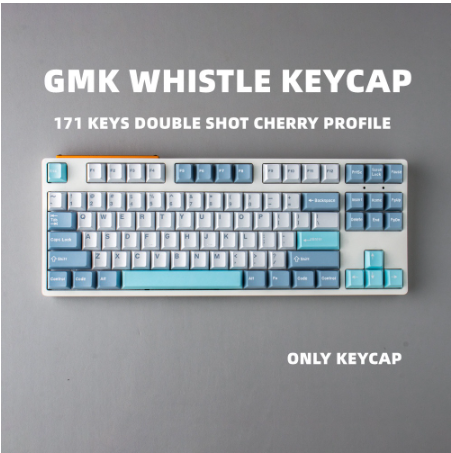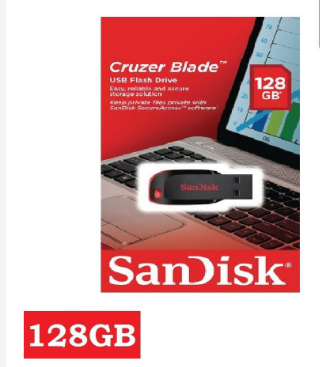USB C Hub 8 In 1 Type C 3.1 To 4K HDMI Adapter with RJ45 SD/TF Card Reader PD Fast Charge for MacBook Notebook Laptop Computer
-
Sandisk SDCZ50 128GB USB Cruzer Blade
₱1,588.00
8 in 1 Model :
RJ45 100Mbps + HDMI 4K+USB C 3.1+SD/TF+1*USB3.0+1*usb2.0 + PD USB-C Mouth
8 in 1 USB C hub makes things much easier, you do not need to carry many different simple hub types or a clumsy docking station any more .
You can stream HD video to your monitor/projector/TV through 4K HDMI port ;
You can connect your keyboard, mouse, hard drive with super fast USB 3.0 ports;
You can read the SD card data very stable and fast with Micro/SD card slot;
You can charge your laptop fast with Type C power delivery port;
You can transfer your phone data fast with type C 3.1 port;
You can connect your Ethernet very fast for gaming/working/downloading in case WIFI is unstable .
8 in 1 Model :
Extensive 8 in 1 USB C Hub The usb-c hub multiport adapter includes fast Ethernet/RJ-45 Port, Type C 3.1 data transmission port & 87W PD charging port, 2 USB 3. 0 Ports, 4K HDMI video output. Micro SD & TF card reader which can help you to solve 8 troubles in 1 hub.
High Speed & Reliable Data Transfer with USB 3.0 The usb c dock supports transmission speed rates up to 5 Gbps which can connect USB flash drive, hard drive, keyboard, mouse, printer,thumb drive for effortless data transfer.
Fast 87W Power Delivery The usb charging hub is with 87W high-speed power delivery charging which support you to charge your MacBook/Pro,mac book air or other compatible laptop while transferring data and connecting multiple low-power peripherals.
Advanced 4K HDMI Technology The usb c hub HDMI port supports mirroring or expanding the lifelike screen video with up to 4K@30Hz resolution to HDTV, monitor or projector which bring you a better & smooth video display and stable transmission, super great for office or entertianment needs.
IMPORTANT NOTE
When connecting to laptop, Do NOT support charging cellphone through USB-A or USB-C female port due to limited current.
Please provide power supply when connecting to power-hungry devices; Only support connecting 1 HDD/SSD at a time.
To prevent Wi-Fi interference, you could wrap the line body near type-c port with foil paper, or using the router of 5GHz frequency. Also, please unplug ethernet cable and PD charging cable from adapter when not using.
For Xiaomi laptops, we suggest connecting to non-original PD power adapter such as Apple, Dell power adapter to ensure normal use.
Related Products
SB Flash Drives Metal Rotary OTG Flash Disk Waterproof Mobile Phone Flash Drive U Disk
Kingston DataTraveler Exodia Onyx 64GB/128GB/256GB USB 3.2 Gen 1 Series USB Flash Drive
7.1-Channel Aluminum Alloy Usb Sound Card Computer External Sound Card Analog Sound Card
USB 2.0 hub Combo All In One Multi Card Reader With 3 Ports For MMC / M2 / MS/SD/MICRO SD
Premium LED USB 3.0 Type C OTG Adaptor To Type C Device Connector (New Upgrade)
Contact Info
- Address: 125 Durian Park, Old Domestic Road, 191 Zone 20, Pasay City, Philippines
- Phone:
- Email: [email protected]