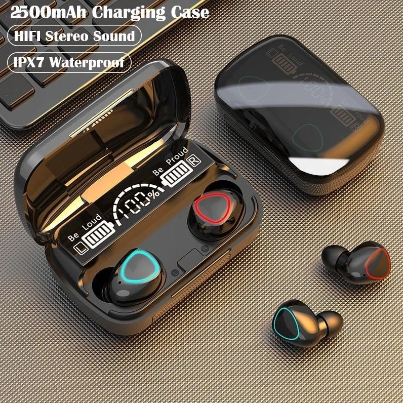Vitog TG02 TWS wireless bluetooth headset 5.1 with mobile power long battery life game office running call exclusive
-
Apple Iphone 13
₱54,200.00 -
Apple Iphone 13 mini
₱47,190.00 -
Realme C53 (6GB RAM + 128GB ROM)
₱8,899.00 -
Geekvape Sonder U Kit
₱1,054.00
Vitog TWS wireless Bluetooth headset stereo 5.1 chip with mobile power function, super battery life, designed for noise reduction in games, office, running, and calls. The designer arranges this product for you with the most high-end technology and the most user-friendly design. You are welcome to buy!
1. Headphone parameter configuration:
Product model: VITOG-TG01-TG02
Version: noise reduction exclusive 5.1 strongest chip with mobile power super battery life
Talk time: about 4 hours (the battery will automatically turn on the sleep mode during the call to continue the battery)
Play time: about 4 hours (the battery will automatically turn on sleep mode during playback to extend battery life)
Large capacity of earphone: 50mAh/3.7V (normal earphone is 30mAh/3.5V)
Charging time (using the strongest fast charging chip): about 1 hour (more than 2 hours for ordinary earphones)
Effective distance: ≥10m (ordinary earphone ≥8m)
Speaker: copper ring 8mm (the latest research and development technology, let you enjoy it)
2. Configuration parameters of charging compartment:
Battery capacity: 1200mAh/3.7V (1000mAh/3.5V for ordinary earphones)
Charging time (using the strongest fast charging chip): about 3 hours (more than 4 hours for ordinary earphones)
Input voltage: 5V/500mAh (normal earphone 300mAh/3.2V)
3. Wearing method
Open the charging compartment cover, take out the right ear earphone, gently put the earphone speaker end into the right ear canal, and then gently shake the earphone without shaking. Wear the left ear headset in the same way.
Four, operation method
1. Turn on
(1) Open the charging box cover, take out the earphones to automatically turn on, the earphones red and blue lights flash
(2) When the headset is off, touch the headset touchpad for 3 seconds to turn it on
2. Shut down
(1) Put the earphones back into the charging compartment, close the lid, turn off the earphones and charge
(2) When the headset is turned on, touch the headset touchpad for 5 seconds to turn off
5. Binaural pairing connection
1. Open the charging compartment cover, take out the earphones to automatically turn on, the red and blue lights flash, enter the automatic teaming state, one of the earphone lights is off, indicating that the team is successfully formed.
2. Open the device Bluetooth list, search to find "tws"
3. Click the connection "tws" to connect. If the connection fails, put the headset back into the charging compartment and close the lid, and then repeat the above steps.
4. After both ears leave the normal connection distance with the device at the same time, the headset enters the Bluetooth headset connection state. If the connection is not completed within 5 minutes, both ears will automatically turn off.
Notice! After connecting the device for the first time, the next time the headset restarts,
Will automatically connect to the last paired device
Related Products
X2S Headphone Bluetooth 5.3 / IP54/ USB-Type C/Music Playback 24h Playtime
Awei T67 On-Ear Earphones Air Conduction Bluetooth Earbuds Sport Headset Earphone With Microphone
M10 TWS Bluetooth Earbuds Wireless Earphone Bluetooth Headsets Stereo Sound Noise Canceling 2000mAh
Contact Info
- Address: 125 Durian Park, Old Domestic Road, 191 Zone 20, Pasay City, Philippines
- Phone:
- Email: [email protected]









![HyperX Cloud Stinger Gaming Headset for PS4/PS5 [HX-HSCSS-BK/AS]](https://lahatditoph.s3.ap-east-1.amazonaws.com/uploads/all/qNNOzJnIZZlbR892G9XYs8oKx0iE6MruWSqr77Q2.png)