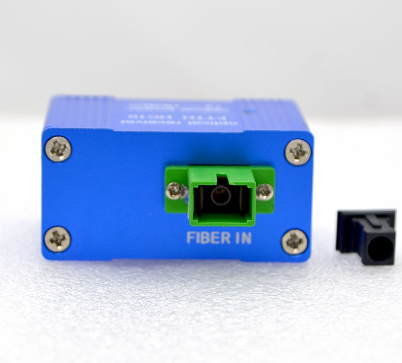Gauselion E3X-NA11 Optical Fiber Amplifier Sensor Photoelectric Switch Optic NPN PNP Adjustable for
-
Fiber Optic Tools Kit & Equipment
₱3,853.00
1. Product Parameters
- Name: Optical Fiber Amplifier
- Brand: Gauselion
- Amplifier Models: E3X-NA11 (NPN Type)
- Rough Detection Distance:
100 mm for diffuse reflection type,
200 mm for through-beam type
- Wave length of emitted red light: 650nm
- Method of sensitivity adjustment: Knob
- Working Voltage: 12 ~ 24 VDC
- Max. Output Current: 200mA
- Length of cable: 2 meters
2. Explanations of Product Details
Following the sequential numbers on the picture below.
(1) Lock for optical fiber
(2) Indicator (5 lights: Gree nGreen Yellow Green Green) of the amount of received-light.
(3) Sensitivity Meter which depends on the adjustment knob (6).
(4) Output Delay 40mS (micro Second). If ON, 40mS output delay is activated. If OFF, no delay.
Note: 40mS is too short to be felt by human.
(5) Output Indicator Light (Orange)
If object is detected, light is on and there is output from black wire.
(6) Sensitivity Adjustment Knob
Clockwise -> To increase sensitivity (detection distance)
Anti-clockwise -> To decrease sensitivity (detection distance).
After the distance between the optical fiber sensor and detected object is fixed, please slowly turn the knob until more than 4 signal lights are on.
(7) Switch between NO and NC.
L=Light ON D=Dark ON.
3. Dimensions of Amplifier
Unit: mm
Note: Dimensions measured by hands have small variations.
4. NPN and PNP Diagram and Wiring
Following the sequential numbers on the diagram.
(1) Load (Device to be controlled)
(2) Brown cable, connects to positive polarity of power source.
(3) Black cable, is output and connects to Load (1).
(4) Blue cable, connects to negative polarity of power source.
(5) Main circuit of photoelectric switch.
(6) Working indicator light (orange)
5. Applicable Fields and Objects to be Detected
The amplifier with optical fiber sensor are widely used in various fields including but not limited to:
(1) Safety and Security Equipment
(2) Machinery
(3) CNC machining equipment
(4) Safety and Security Inspection
(5) Factory Automation
(6) Electro-Mechanical Machinery
The outstanding feature is that it can detect transparent objects (e.g. glass cup, glass bottle, transparent plastic box) which traditional photoelectric switches cannot.
6. Optical Fiber Installation Instructions
Following the sequential numbers on the picture below.
(1) Lift the protection cover and release the lock;
(2) Thoroughly insert the optical fiber into the hole (around 11mm deep). If not thoroughly, the detection distance may be too short;
(3) Pull back the lock;
(4) Put back the protection cover.
Related Products
10M 20M 30M 40M 50M 60M 70M gold-plated Ethernet cable RJ45 Cat6 outdoor LAN Internet cable
Fiber stripping tool three hole Cable stripper plier Fiber Optic Wire stripper
Ftth Optical Fiber Cutter Tungsten Steel Sheet Fiber Optical Cleaver Tool Plastic Material
Heat Shrinkable Seal Fiber Optic Splice Dome Closure w/ 24 core Pigtail Splicing Plate Termination
Handheld Mini Fiber Optical Power Meter FTTH Fiber Optical Cable Tester -70~ 6dBm or -50~ 26dBm Fib
Contact Info
- Address: 125 Durian Park, Old Domestic Road, 191 Zone 20, Pasay City, Philippines
- Phone:
- Email: [email protected]